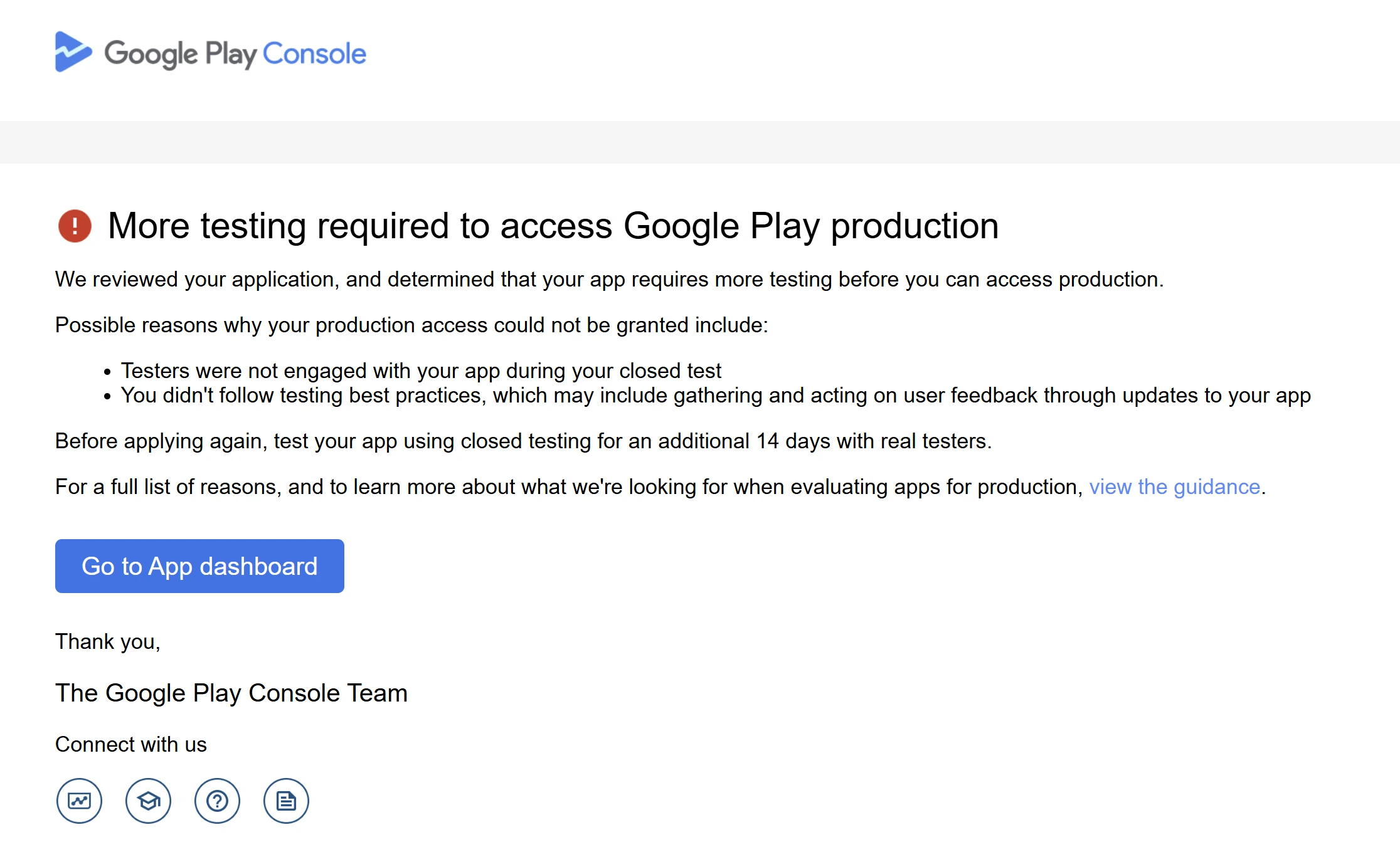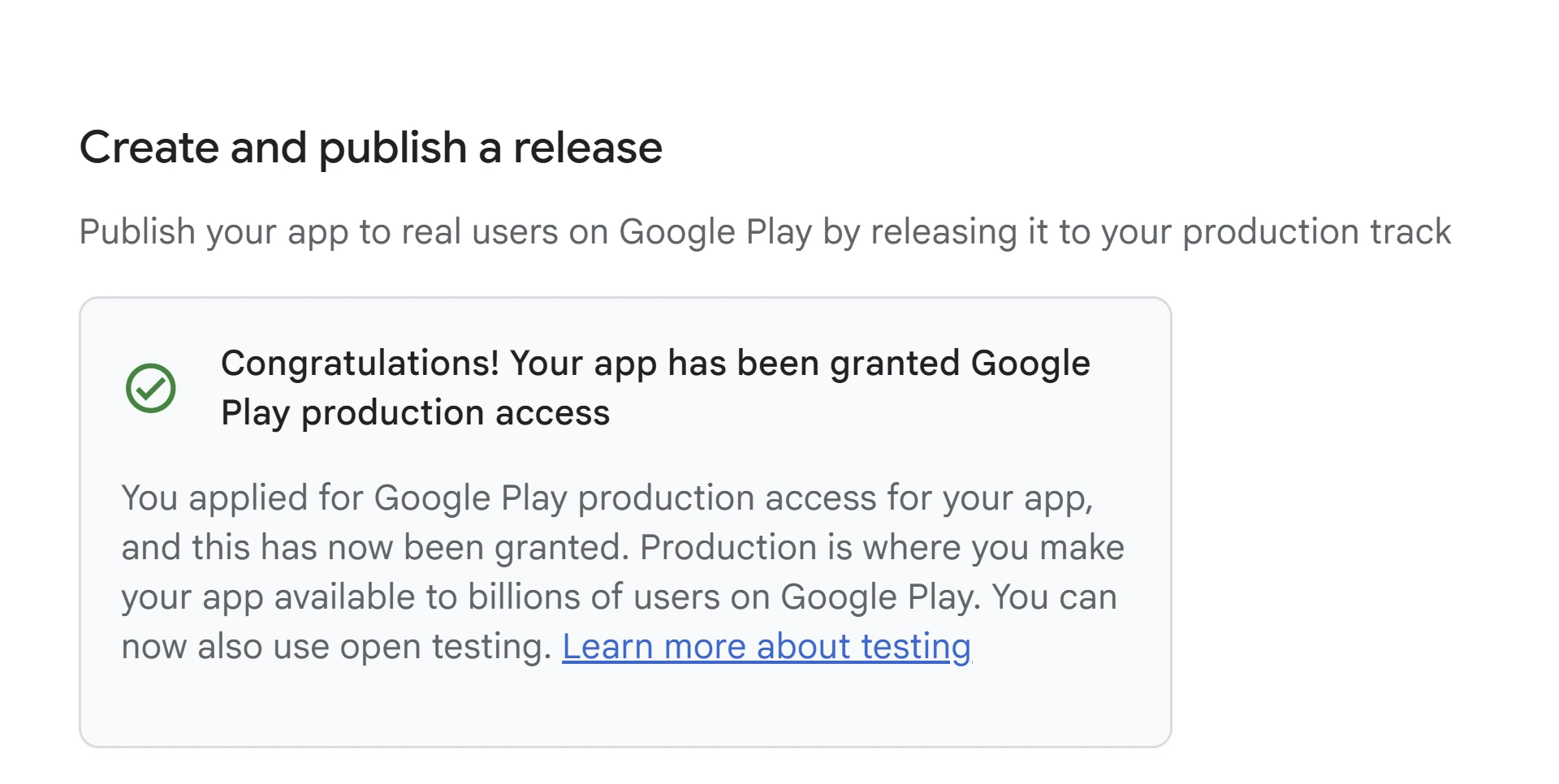Common Rejection Causes
- Testers not actively using the app for all 14 days
- Low diversity in testers (same IP, country, or device type)
- No app updates during the testing period
- Crashes, ANR errors, or policy compliance issues
Google Play Console showing "More testing required" rejection message
Publishing an app through a personal Google Play Console account is more challenging today than ever before. One of the biggest issues developers face is the closed testing phase being rejected repeatedly, even after completing the 14-day requirement.
If you're frustrated because your app keeps getting rejected — don't worry, you're not alone. Thousands of developers face this every month, especially those who try to gather google play testers through friends, family, or random online groups. If you've had enough of trial and error, our application testing service can fix this for you.
In this article, you'll learn why Google rejects closed testing, what you're doing wrong (without realizing it), and exactly how to fix it with professional google play store testing.
The good news? There's a simple solution. A professional android app testing company like PrimeTestLab can handle everything for you. Our android app testing services provide verified google play store beta testers who actively use your app every day for 14 days — guaranteed. As a leading android testing service, we ensure no more rejections.
In This Guide
Why Google Play Rejects Your Closed Testing Again and Again
Let's break down the most common reasons.
Your Testers Are Not Actively Testing for 14 Days
This is the #1 reason most people fail.
Google requires real, active engagement for 14 consecutive days.
The problem is:
Important: If even one of these conditions fail, Google silently resets the testing timer and rejects the app. Google wants consistent usage, not just installation.
Your Testers Are Not "Real Enough" For Google
Google checks:
If your 12 testers come from:
…Google may consider the testing invalid. Google is strict due to spam apps flooding the Play Store. They want real users, not "grouped testers".
Your App Is Never Updated During the 14 Days
This is one of the most important hidden factors.
If your app remains unchanged during the entire 14-day testing period, Google may assume:
Google automatically checks whether the app receives at least one update during the testing cycle. If you don't update the app at least one time, your testing cycle may get rejected.
Your App Has Crashes or ANR Issues
Even one of these can cause rejection:
If your testers don't report bugs, the problems remain hidden — and Google rejects your testing.
You Used Low-Quality or Unreliable Testers
Common situations:
Random testers are inconsistent and unreliable. Closed testing requires commitment, and free testers almost NEVER deliver that.
Our application testing service has a 99.9% first-attempt approval rate.
Professional google play testers from our android app testing company — just $10.99
Fix My Rejection Now →How to Fix Closed Testing Rejection with Android App Testing Services
Here's how to complete Google's requirement properly using professional google play store testing and stop the endless rejections.
Find Reliable Testers (Not Random People)
Your testers MUST:
Make Sure Your Testers Install Correctly
Each tester must:
Update Your App At Least Once During the 14 Days
Even a small update works:
Google just wants to see that testing leads to improvement.
Make Sure the App Has No Critical Bugs
Fix these before testing:
Use a Professional Tester Team For Guaranteed Approval
This is what most successful developers do. Professional testers provide:
This is the safest and fastest way to complete closed testing without stress.
When you choose a professional android app testing company for android application testing, you get verified google play testers who:
- Use real Android devices from 120+ countries as play store beta testers
- Actively engage with your app daily for all 14 days of google play store testing
- Provide diverse device types, IPs, and geographic locations
- Help you pass closed testing on the first attempt with our application testing service
Learn more about our android app testing services and how our android testing service guarantees approval.
Our Application Testing Service: Get 12–25 Real Google Play Testers
At PrimeTestLab, we're a trusted android app testing company providing complete, hands-off android app testing services for anyone struggling with closed testing. Our google play store testing solution guarantees approval.
Choose Your Application Testing Service Plan
All android app testing services plans include 14-day testing, real google play testers, and our approval guarantee.
- Full 14-day testing
- Real Android devices
- Bug reports included
- Email support
- Full 14-day testing
- 25 diverse devices
- Priority support
- Detailed bug reports
- Account manager
- Full 14-day testing
- 20 diverse devices
- Priority support
- Detailed bug reports
Your app will be approved without further testing issues